Mayor’s Office for People with Disabilities
Jonathan Novick and Walei Sabry | December 21, 2017
December 2017 Digital Marketing Workshop Series

We hosted an afternoon workshop on accessibility for social media and websites with guest speakers from the Mayor’s Office for People with Disabilities. Walei is a graduate of SPS and Jonathan is a graduate student at Hunter College. In attendance were web and social media folks from the Graduate Center, John Jay, SPS, Kingsborough, School of Law, City College, Citizenship Now and the Central Office Marketing team.
Walei, who is blind, did a demonstration to illustrate the need for for and invest in accessibility. Mark, from John Jay volunteered and was handed a paper in braille. Walei then asked Mark to read the paper. When he couldn’t, Walei described that these are the difficulties the blind experience and proceeded to take Mark through an excessive of making him fill out a web form that was specifically for the blind.
We were then treated to a crash course workshop from Jonathan who took us through a Power Point presentation on best practices in Accessible Social Media.
Some of our takeaways and resources are below:
- WCAG is a great resource for web developers and content producers.
- Accessibility means that our sites and content are perceivable, operable, understandable and robust. (More on this below.)
- Images must have alt-text
- If you’re curious about audio captions, watch Netflix with Audio Captions on. (It’s actually a great example!)
- Our sites and content need to be accessible Accessible Rich Internet Applications (WAI-ARIA)
- Check if your site is accessible using WAVE (Web Accessibility Evaluation Tool)
- Here’s tota11y, an accessibility visualization toolkit.
- To stay connected with the latest in accessibility, follow hashtag #a11y on twitter.
- Accessibility Checklist from MOPD
- Accessible Social Media Guide (adapted from handout)
- Jonathan and Walei are happy to have follow up workshops and talk to each of you directly. Just let us know!
Understanding the Four Principles of Accessibility
[from w3.org] The guidelines and Success Criteria are organized around the following four principles, which lay the foundation necessary for anyone to access and use Web content. Anyone who wants to use the Web must have content that is:
-
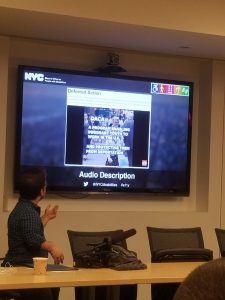
Jonathan Novick from the Mayor’s Office for People with Disabilities describes Accessible Social Media. Perceivable – Information and user interface components must be presentable to users in ways they can perceive. This means that users must be able to perceive the information being presented (it can’t be invisible to all of their senses)
- Operable – User interface components and navigation must be operable. This means that users must be able to operate the interface (the interface cannot require interaction that a user cannot perform)
- Understandable – Information and the operation of user interface must be understandable.This means that users must be able to understand the information as well as the operation of the user interface (the content or operation cannot be beyond their understanding)
- Robust – Content must be robust enough that it can be interpreted reliably by a wide variety of user agents, including assistive technologies. This means that users must be able to access the content as technologies advance (as technologies and user agents evolve, the content should remain accessible)
If any of these are not true, users with disabilities will not be able to use the Web.
Under each of the principles are guidelines and Success Criteria that help to address these principles for people with disabilities. There are many general usability guidelines that make content more usable by all people, including those with disabilities. However, in WCAG 2.0, we only include those guidelines that address problems particular to people with disabilities. This includes issues that block access or interfere with access to the Web more severely for people with disabilities.






One thought on “Accessible Social Media”